Steps to be Executed:-
1. Check the environment value for oracle user.
[oracle@oracle11gr2 ~]$ env |grep oraHOSTNAME=oracle11gr2.oracle.com
USER=oracle
LD_LIBRARY_PATH=/u01/app/oracle/product/11.2.0.4/db_1/lib:/lib:/usr/lib
ORACLE_BASE=/u01/app/oracle
ORACLE_HOSTNAME=oracle11gr2.oracle.com
MAIL=/var/spool/mail/oracle
PATH=/u01/app/oracle/product/11.2.0.4/db_1/bin:/usr/sbin:/usr/lib64/qt-3.3/bin:/usr/local/bin:/bin:/usr/bin:/usr/local/sbin:/usr/sbin:/sbin:/home/oracle/bin
PWD=/home/oracle
HOME=/home/oracle
LOGNAME=oracle
CLASSPATH=/u01/app/oracle/product/11.2.0.4/db_1/jlib:/u01/app/oracle/product/11.2.0.4/db_1/rdbms/jlib
ORACLE_HOME=/u01/app/oracle/product/11.2.0.4/db_1
[oracle@oracle11gr2 ~]$
2. Go to /software/64database112040 folder where the installation binary are present.
[oracle@oracle11gr2 ~]$ cd /software/64database112040[oracle@oracle11gr2 64database112040]$ ls -ltr
total 60
drwxrwxr-x. 2 oracle oinstall 4096 Aug 27 2013 sshsetup
-rwxrwxr-x. 1 oracle oinstall 3267 Aug 27 2013 runInstaller
drwxrwxr-x. 2 oracle oinstall 4096 Aug 27 2013 rpm
drwxrwxr-x. 2 oracle oinstall 4096 Aug 27 2013 response
-rwxrwxr-x. 1 oracle oinstall 30016 Aug 27 2013 readme.html
drwxrwxr-x. 14 oracle oinstall 4096 Aug 27 2013 stage
-rwxrwxr-x. 1 oracle oinstall 500 Aug 27 2013 welcome.html
drwxrwxr-x. 4 oracle oinstall 4096 Aug 27 2013 install
[oracle@oracle11gr2 64database112040]$
3. Put the ./runInstaller command to start the installation.
[oracle@oracle11gr2 64database112040]$ ./runInstallerStarting Oracle Universal Installer...
Checking Temp space: must be greater than 120 MB. Actual 24249 MB Passed
Checking swap space: must be greater than 150 MB. Actual 8191 MB Passed
Checking monitor: must be configured to display at least 256 colors. Actual 16777216 Passed
Preparing to launch Oracle Universal Installer from /tmp/OraInstall2018-01-05_02-59-58PM. Please wait ...[oracle@oracle11gr2 64database112040]$
4. Un-check the security update and click yes to confirm.
5. Skip the software updates.
6. Select "Install database software only" as we are currently installing the oracle binary.
7. Select "Single Instance database Installation" as we are installing for single instance.
8. Select Language and click Next.
9. Select "Enterprise Edition" as we are installing Oracle 11.2.0.4 Enterprise Edition binary.
10. Put the Oracle Base and Oracle Home path and click Next.
11. Select Oracle Inventory path.
12. Select the permission group.
13. We can see so many warnings in the screen, we will fix these.
14. Click the "Fix & Check Again" and it will prompt to execute a script in root user.
15. Run the script in root user and click "OK" in this screen.
[root@oracle11gr2 ~]# /tmp/CVU_11.2.0.4.0_oracle/runfixup.shResponse file being used is :/tmp/CVU_11.2.0.4.0_oracle/fixup.response
Enable file being used is :/tmp/CVU_11.2.0.4.0_oracle/fixup.enable
Log file location: /tmp/CVU_11.2.0.4.0_oracle/orarun.log
Setting Kernel Parameters...
The value for shmmni in response file is not greater than value of shmmni for current session. Hence not changing it.
The value for semmsl in response file is not greater than value of semmsl for current session. Hence not changing it.
The value for semmns in response file is not greater than value of semmns for current session. Hence not changing it.
The value for semmni in response file is not greater than value of semmni for current session. Hence not changing it.
kernel.sem = 250 32000 100 128
fs.file-max = 6815744
net.ipv4.ip_local_port_range = 9000 65500
net.core.rmem_default = 262144
net.core.wmem_default = 262144
net.core.rmem_max = 4194304
net.core.wmem_max = 1048576
fs.aio-max-nr = 1048576
uid=500(oracle) gid=500(oinstall) groups=500(oinstall),501(dba),502(oper)
[root@oracle11gr2 ~]#
16. We can check the values present in "/etc/sysctl.conf" and "/etc/security/limits.conf" which are recommended by oracle to be set.
[root@oracle11gr2 ~]# cat /etc/sysctl.conf# Kernel sysctl configuration file for Red Hat Linux
#
# For binary values, 0 is disabled, 1 is enabled. See sysctl(8) and
# sysctl.conf(5) for more details.
# Controls IP packet forwarding
net.ipv4.ip_forward = 0
# Controls source route verification
net.ipv4.conf.default.rp_filter = 1
# Do not accept source routing
net.ipv4.conf.default.accept_source_route = 0
# Controls the System Request debugging functionality of the kernel
kernel.sysrq = 0
# Controls whether core dumps will append the PID to the core filename.
# Useful for debugging multi-threaded applications.
kernel.core_uses_pid = 1
# Controls the use of TCP syncookies
net.ipv4.tcp_syncookies = 1
# Disable netfilter on bridges.
net.bridge.bridge-nf-call-ip6tables = 0
net.bridge.bridge-nf-call-iptables = 0
net.bridge.bridge-nf-call-arptables = 0
# Controls the default maxmimum size of a mesage queue
kernel.msgmnb = 65536
# Controls the maximum size of a message, in bytes
kernel.msgmax = 65536
# Controls the maximum shared segment size, in bytes
kernel.shmmax = 68719476736
# Controls the maximum number of shared memory segments, in pages
kernel.shmall = 4294967296
kernel.shmmni = 4096
kernel.sem = 250 32000 100 128
fs.file-max = 6815744
net.ipv4.ip_local_port_range = 9000 65500
net.core.rmem_default = 262144
net.core.wmem_default = 262144
net.core.rmem_max = 4194304
net.core.wmem_max = 1048576
fs.aio-max-nr = 1048576
[root@oracle11gr2 ~]#
[root@oracle11gr2 ~]# cat /etc/security/limits.conf
# /etc/security/limits.conf
#
#Each line describes a limit for a user in the form:
#
#<domain> <type> <item> <value>
#
#Where:
#<domain> can be:
# - an user name
# - a group name, with @group syntax
# - the wildcard *, for default entry
# - the wildcard %, can be also used with %group syntax,
# for maxlogin limit
#
#<type> can have the two values:
# - "soft" for enforcing the soft limits
# - "hard" for enforcing hard limits
#
#<item> can be one of the following:
# - core - limits the core file size (KB)
# - data - max data size (KB)
# - fsize - maximum filesize (KB)
# - memlock - max locked-in-memory address space (KB)
# - nofile - max number of open files
# - rss - max resident set size (KB)
# - stack - max stack size (KB)
# - cpu - max CPU time (MIN)
# - nproc - max number of processes
# - as - address space limit (KB)
# - maxlogins - max number of logins for this user
# - maxsyslogins - max number of logins on the system
# - priority - the priority to run user process with
# - locks - max number of file locks the user can hold
# - sigpending - max number of pending signals
# - msgqueue - max memory used by POSIX message queues (bytes)
# - nice - max nice priority allowed to raise to values: [-20, 19]
# - rtprio - max realtime priority
#
#<domain> <type> <item> <value>
#
#* soft core 0
#* hard rss 10000
#@student hard nproc 20
#@faculty soft nproc 20
#@faculty hard nproc 50
#ftp hard nproc 0
#@student - maxlogins 4
# End of file
oracle soft nproc 2047
oracle hard nofile 65536
[root@oracle11gr2 ~]#
17. Click "Install" to start the installation of binary.
18. It will prompt to run the two script using root user.
19. orainstRoot.sh will change the permission.
[root@oracle11gr2 ~]# /u01/app/oraInventory/orainstRoot.shChanging permissions of /u01/app/oraInventory.
Adding read,write permissions for group.
Removing read,write,execute permissions for world.
Changing groupname of /u01/app/oraInventory to oinstall.
The execution of the script is complete.
[root@oracle11gr2 ~]#
20. root.sh set the environment variable and make entry in /etc/oratab
[root@oracle11gr2 ~]# /u01/app/oracle/product/11.2.0.4/db_1/root.shPerforming root user operation for Oracle 11g
The following environment variables are set as:
ORACLE_OWNER= oracle
ORACLE_HOME= /u01/app/oracle/product/11.2.0.4/db_1
Enter the full pathname of the local bin directory: [/usr/local/bin]:
Copying dbhome to /usr/local/bin ...
Copying oraenv to /usr/local/bin ...
Copying coraenv to /usr/local/bin ...
Creating /etc/oratab file...
Entries will be added to the /etc/oratab file as needed by
Database Configuration Assistant when a database is created
Finished running generic part of root script.
Now product-specific root actions will be performed.
Finished product-specific root actions.
[root@oracle11gr2 ~]#
21. Then click "ok" and "close" after installation finish.
22. Confirm the successful installation.
[oracle@oracle11gr2 ~]$ cat /u01/app/oraInventory/ContentsXML/inventory.xml<?xml version="1.0" standalone="yes" ?>
<!-- Copyright (c) 1999, 2013, Oracle and/or its affiliates.
All rights reserved. -->
<!-- Do not modify the contents of this file by hand. -->
<INVENTORY>
<VERSION_INFO>
<SAVED_WITH>11.2.0.4.0</SAVED_WITH>
<MINIMUM_VER>2.1.0.6.0</MINIMUM_VER>
</VERSION_INFO>
<HOME_LIST>
<HOME NAME="OraDb11g_home1" LOC="/u01/app/oracle/product/11.2.0.4/db_1" TYPE="O" IDX="1"/>
</HOME_LIST>
<COMPOSITEHOME_LIST>
</COMPOSITEHOME_LIST>
</INVENTORY>
[oracle@oracle11gr2 ~]$






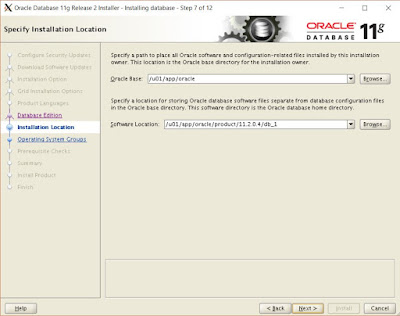







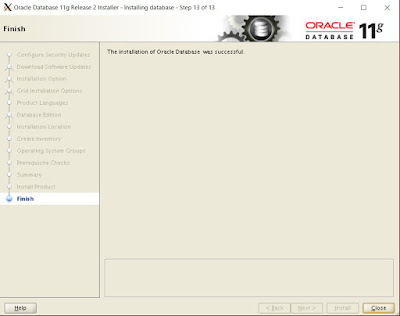
No comments:
Post a Comment