Steps to be Executed:-
1. Set the environment and put "netca" command to open Network Configuration Assistant and click "Local Net Service Name configuration".
[oracle@oracle11gr2 ~]$ netcaOracle Net Services Configuration:
Default local naming configuration complete.
Created net service name: DB11G
Oracle Net Services configuration successful. The exit code is 0
[oracle@oracle11gr2 ~]$
2. Click "Add" to configure net service name.
3. Put a Service Name.
4. Choose a protocol.
5. Put the Hostname and Port no.
6. Proceed with Next as we are not testing the connection as the database is not created yet.
7. Enter the net service name.
8. Clock No and proceed with next as we are not configuring any other net service name.
7. Click Next and Finish to start the listener.
8. Check the tnsnames.ora file for confirmation.
[oracle@oracle11gr2 ~]$ cat /u01/app/oracle/product/11.2.0.4/db_1/network/admin/tnsnames.ora# tnsnames.ora Network Configuration File: /u01/app/oracle/product/11.2.0.4/db_1/network/admin/tnsnames.ora
# Generated by Oracle configuration tools.
DB11G =
(DESCRIPTION =
(ADDRESS_LIST =
(ADDRESS = (PROTOCOL = TCP)(HOST = oracle11gr2.oracle.com)(PORT = 1521))
)
(CONNECT_DATA =
(SERVICE_NAME = DB11G)
)
)
[oracle@oracle11gr2 ~]$






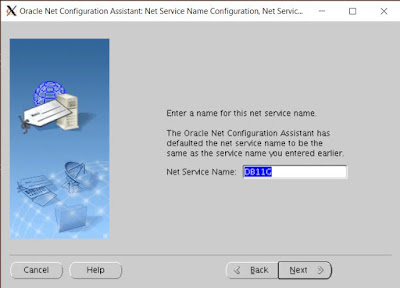


No comments:
Post a Comment